Tuesday, August 29, 2017
Seesaw in The Den
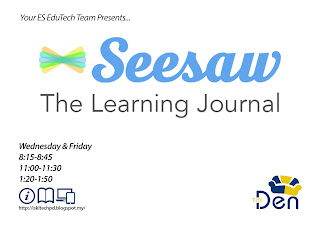
Have you started using Seesaw with your class?
Do you have questions about Journals, Blogs, and privacy?
If you've answered "YES" to any of these questions, then this session is FOR YOU!
We will show you how to:
- add items to a Journal
- edit items in a Journal
- create a blog
- add items to a blog
- invite families to Seesaw
Labels:
Blogging,
portfolios,
Seesaw
Tuesday, August 15, 2017
Everything Blogger

Have you started your class blog and have a lot of questions?
Interested in learning to do more with your blog?
Are your students getting ready to blog and you want to be prepared to help them?
If your answer is "yes" to any of those questions, this session is for you!
We will show you how to:
- Add a class calendar
- Create a class photo header
- Use labels
- Add links to your students' blogs
- Link documents
- Embed documents
- Add photos to a blog post
- And more!
Make a copy of the presentation.
Thursday, August 3, 2017
How to Access The MelX Server
- Go to the Finder
- Click Go > Connect to Server... (or command K)
- Copy and paste the server address: smb://melxserve.iskl.
edu.my - Click Connect (twice)
- Enter your password
- Click Connect
- Select the folder and click Connect
- The server will appear in your Finder window.
Subscribe to:
Comments (Atom)
