Would you like to grow professionally and extend your personal learning community?
Would you like to share what you are doing in your classroom and see what others are doing?
Would you like access to resources and people that are not in your region?
If the answers to any of these questions is "yes," than this session is for you!
We will take you through the basics of Twitter & Tweetdeck to get you started with this very rewarding professional experience.
Link to presentation (please add your information)
Thank you Alex Lancia for the presentation.
Thursday, November 16, 2017
Monday, November 6, 2017
Report Card Help
It is report card time, and your EduTech Team is here to support you. Come to The Den and we will help you to complete the reporting process efficiently.
All reporting information is located on the Assessment and Reporting site.
Quick links (ISKL faculty only):
All reporting information is located on the Assessment and Reporting site.
Quick links (ISKL faculty only):
- Report Card Data Entry Instructions
- Semester 1 Report Card Indicators
- Report Card Guidelines
- Report Card Timeline
- SRT Responsibilities Matrix
- SLR, Melawati Way & Words
- RC Qualifiers

Labels:
PowerSchool,
Report Card,
Reporting
Tuesday, October 24, 2017
Wednesday, October 4, 2017
Videos to Blog/Seesaw
Want to know how to get your videos onto your blog or onto Seesaw? We cover the new workflows here for both laptop (OSX) and iPad (iOS). Come see how easy it is to upload, embed, and display your videos!
Tuesday, September 12, 2017
Getting Started with Google Photos
This week we will help you get started using Google Photos to share important photos to your students and their families.
In addition, we will help you to:
- upload and manage photos from your device of choice
- create private and shared albums
- use photos in Blogger & Seesaw
- & how to make collages, movies, and animations
Make a copy of this presentation.
Want to dig deeper? Google Photos Help Center
Tuesday, August 29, 2017
Seesaw in The Den
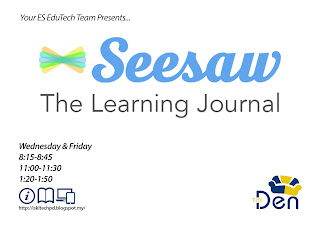
Have you started using Seesaw with your class?
Do you have questions about Journals, Blogs, and privacy?
If you've answered "YES" to any of these questions, then this session is FOR YOU!
We will show you how to:
- add items to a Journal
- edit items in a Journal
- create a blog
- add items to a blog
- invite families to Seesaw
Labels:
Blogging,
portfolios,
Seesaw
Tuesday, August 15, 2017
Everything Blogger

Have you started your class blog and have a lot of questions?
Interested in learning to do more with your blog?
Are your students getting ready to blog and you want to be prepared to help them?
If your answer is "yes" to any of those questions, this session is for you!
We will show you how to:
- Add a class calendar
- Create a class photo header
- Use labels
- Add links to your students' blogs
- Link documents
- Embed documents
- Add photos to a blog post
- And more!
Make a copy of the presentation.
Thursday, August 3, 2017
How to Access The MelX Server
- Go to the Finder
- Click Go > Connect to Server... (or command K)
- Copy and paste the server address: smb://melxserve.iskl.
edu.my - Click Connect (twice)
- Enter your password
- Click Connect
- Select the folder and click Connect
- The server will appear in your Finder window.
Friday, July 28, 2017
Thursday, April 13, 2017
iMovie on Mac OSX
Tuesday, March 14, 2017
Taming Gmail
 Ladies & gentlemen, boys & girls, children of all ages,
Ladies & gentlemen, boys & girls, children of all ages,Come one, come all. This week in The Den we will show you how to tame Gmail.
Use email more efficiently.
Get that inbox to zero.
Master settings & filters.
Organize your mail.
& much more!
Labels:
Gmail
Friday, February 24, 2017
Tuesday, January 31, 2017
Animation in Google Slides
When we think of animation, most of us think of cartoons. In Google Slides we can use animations to enhance student learning. "The Big Reveal," and sometimes the slow reveal, can provide a unique impact in presentations. Animations can be used to to make a big reveal, to create suspense, or to allow feedback and participation.
See how we use animations in math and other subject areas to enhance our presentations.
Copy the presentation below.
Special Bonus: Free slide templates from SLIDES carnival!
Extra Special Bonus: 4 New Video Options in Google Slides
See how we use animations in math and other subject areas to enhance our presentations.
Copy the presentation below.
Special Bonus: Free slide templates from SLIDES carnival!
Extra Special Bonus: 4 New Video Options in Google Slides
Labels:
Animation,
Google,
Presentation,
Slides
Tuesday, January 24, 2017
Monday, January 16, 2017
Subscribe to:
Comments (Atom)





